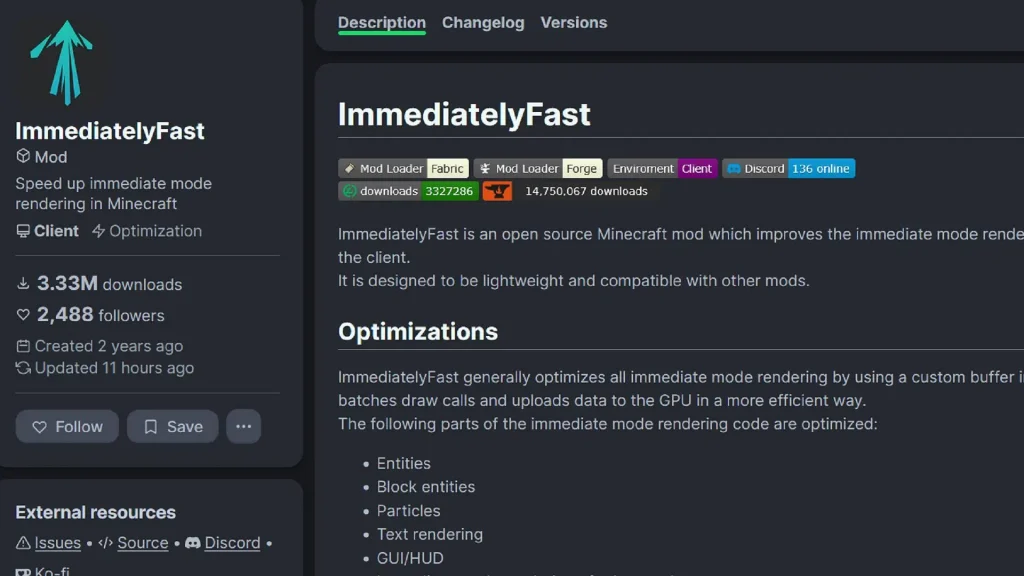ImmediatelyFast is a lightweight performance optimization mod designed to enhance Minecraft’s rendering efficiency without altering gameplay or visuals. For players aiming to improve frame rates and reduce latency, pairing ImmediatelyFast with other well-known mods is a common strategy. One of the most frequently asked questions is whether it works seamlessly with mods like Sodium, Iris, Lithium, and Phosphor.
The good news is that ImmediatelyFast is built with compatibility in mind. It is specifically designed to integrate alongside these major optimization tools, providing complementary benefits rather than conflicts. When used together, they offer a more responsive and smoother Minecraft experience.
Core Compatibility Overview
ImmediatelyFast is intentionally developed to be highly compatible with other popular performance mods in the Minecraft ecosystem. Its architecture is designed with synergy in mind, ensuring it doesn’t interfere with or override the functionality of other mods that target different areas of optimization.
Rather than operating as a replacement, ImmediatelyFast functions as a complementary enhancement. It integrates smoothly with mods like Sodium, Iris, Lithium, and Phosphor, providing players with a cohesive performance upgrade across CPU, GPU, and game logic layers. The goal is to provide a more fluid gameplay experience without compromising stability or introducing redundancy.
The mod’s focus is primarily on improving frame latency and reducing rendering overhead from the CPU side, which makes it a perfect companion to GPU and engine-level optimization mods. This multi-layered approach is ideal for players who want to maximize performance while maintaining visual fidelity and gameplay responsiveness.
How It Works with Sodium
Sodium is one of the most impactful mods available for Minecraft optimization, known for its deep-level GPU rendering enhancements. It re-engineers Minecraft’s rendering engine to be significantly more efficient, especially in handling block updates, transparency, and chunk loading.
ImmediatelyFast, on the other hand, targets CPU-side rendering bottlenecks. It focuses on reducing unnecessary rendering calls, minimizing delay in UI responses, and lowering the computational cost associated with frame rendering. These changes are particularly helpful on lower-end CPUs or systems with limited processing power.
Together, Sodium and ImmediatelyFast form a powerful duo. While Sodium improves the heavy lifting done by the graphics card, ImmediatelyFast ensures the data reaching the GPU is processed more efficiently and without lag. This layered optimization results in smoother frame delivery, faster chunk transitions, and a more responsive overall experience.
The key to their synergy is that they target different stages of the rendering pipeline. Sodium enhances how frames are drawn and displayed, while ImmediatelyFast ensures the preparation of those frames is optimized. This non-overlapping design avoids conflicts and maximizes gains.
Integration with Other Mods
Iris: Iris is a mod designed to bring high-performance shader support to Minecraft, offering full compatibility with Sodium. When used alongside ImmediatelyFast, Iris benefits from reduced CPU overhead, enabling shaders to render more smoothly and efficiently. The trio of Iris, Sodium, and ImmediatelyFast allows for high-fidelity visuals with minimal performance impact.
Lithium: Lithium focuses on general game logic optimization, such as entity ticking, physics processing, and AI pathfinding. Although it doesn’t directly affect rendering, it significantly reduces CPU load across the board. ImmediatelyFast complements this by further reducing rendering CPU usage, freeing up more system resources and enhancing Lithium’s effects.
Phosphor: Phosphor improves Minecraft’s lighting engine by optimizing how lighting calculations are performed. It reduces lag spikes and increases lighting update speed. While ImmediatelyFast doesn’t touch lighting directly, it ensures that any rendering changes caused by lighting calculations are processed more quickly and efficiently.
In all these cases, ImmediatelyFast acts as a booster mod. It doesn’t replace the functions of Iris, Lithium, or Phosphor but instead enhances their effectiveness by taking care of render-layer inefficiencies that these mods do not address. This creates a layered performance strategy that significantly enhances gameplay without mod conflict.
Installation Considerations
To ensure maximum compatibility and performance, it’s essential to follow the recommended installation guidelines for ImmediatelyFast and other performance mods.
- Install Fabric Mod Loader: ImmediatelyFast and its compatible mods are built for the Fabric ecosystem. Start by installing the Fabric mod loader for your version of Minecraft.
- Add the Fabric API: This is a required dependency for most Fabric mods and should be placed in your
modsfolder. - Install Sodium First: Sodium serves as the foundation for rendering optimization. Place it in your mods folder before adding any complementary mods.
- Add ImmediatelyFast Next: Since it builds on rendering efficiencies, ImmediatelyFast can be added after Sodium to ensure it modifies behavior without conflict.
- Add Iris, Lithium, and Phosphor as Needed: These mods can be installed in any order, but make sure they are updated to versions that are compatible with both Sodium and Fabric.
- Use a Mod Manager: Tools like Mod Menu or MultiMC can simplify mod installation, help manage conflicts, and provide better visibility into what is loaded.
Always back up your configuration files and world saves before testing new mods. It’s also wise to check changelogs or readme files to ensure no recent updates have changed compatibility.
Potential Conflicts or Warnings
While ImmediatelyFast is designed for maximum compatibility, there are still a few considerations and potential risks:
- Conflicts with Similar Rendering Mods: Mods that directly manipulate the rendering pipeline outside of the Sodium ecosystem (especially older or outdated ones) may conflict with ImmediatelyFast.
- Outdated Mod Versions: Using mismatched versions of Sodium, Iris, or other optimization mods can lead to crashes or inconsistent behavior. Always ensure all mods are updated to compatible versions.
- Experimental Builds: Some cutting-edge versions of Sodium or Fabric may introduce changes not yet supported by ImmediatelyFast. Monitor mod developer notes for compatibility updates.
- Shader Compatibility: If using Iris for shader support, some complex shader packs may expose rendering issues when used in conjunction with ImmediatelyFast. Testing different shader settings can help.
To minimize conflicts, always test new mods in a clean profile first. Enable mods incrementally and observe performance and stability before adding additional layers.
Best Practices for Maximum Performance
For the best possible performance when using ImmediatelyFast and related mods, follow these expert-recommended practices:
- Combine Complementary Mods: A common high-performance stack includes:
- Sodium (GPU optimization)
- Iris (Shaders)
- ImmediatelyFast (CPU rendering efficiency)
- Lithium (Game logic)
- Phosphor (Lighting engine)
- Optimize In-Game Settings: Use Sodium’s settings menu to adjust render distance, animation toggles, and chunk updates. These tweaks can significantly reduce CPU/GPU load.
- Benchmark Changes: After installing ImmediatelyFast and configuring settings, use in-game tools or external profilers to measure performance differences.
- Test on Real-World Scenarios: Try loading heavy modpacks, exploring complex builds, or using shaders to observe how ImmediatelyFast performs under different loads.
- Keep Mods Updated: Performance mods are often updated to keep pace with Minecraft releases and Fabric changes. Staying current ensures the highest stability and compatibility.
- System Maintenance: Ensure your system drivers, especially GPU drivers, are up to date. Minecraft mod performance often correlates with overall system health.
- Profile and Adjust: Not all systems respond the same. Use diagnostic tools to identify where bottlenecks occur and adjust your mod list or settings accordingly.
Conclusion
ImmediatelyFast is more than just a rendering tweak—it’s a strategic mod that improves Minecraft’s performance in collaboration with other leading optimization tools. Built with compatibility in mind, it complements GPU-focused mods like Sodium, shader enhancers like Iris, and system-wide optimizers like Lithium and Phosphor.
Its modular, CPU-targeted enhancements make it a perfect addition to any performance-focused Minecraft setup. When used wisely, ImmediatelyFast contributes to a smoother, more responsive, and visually rich gameplay experience.